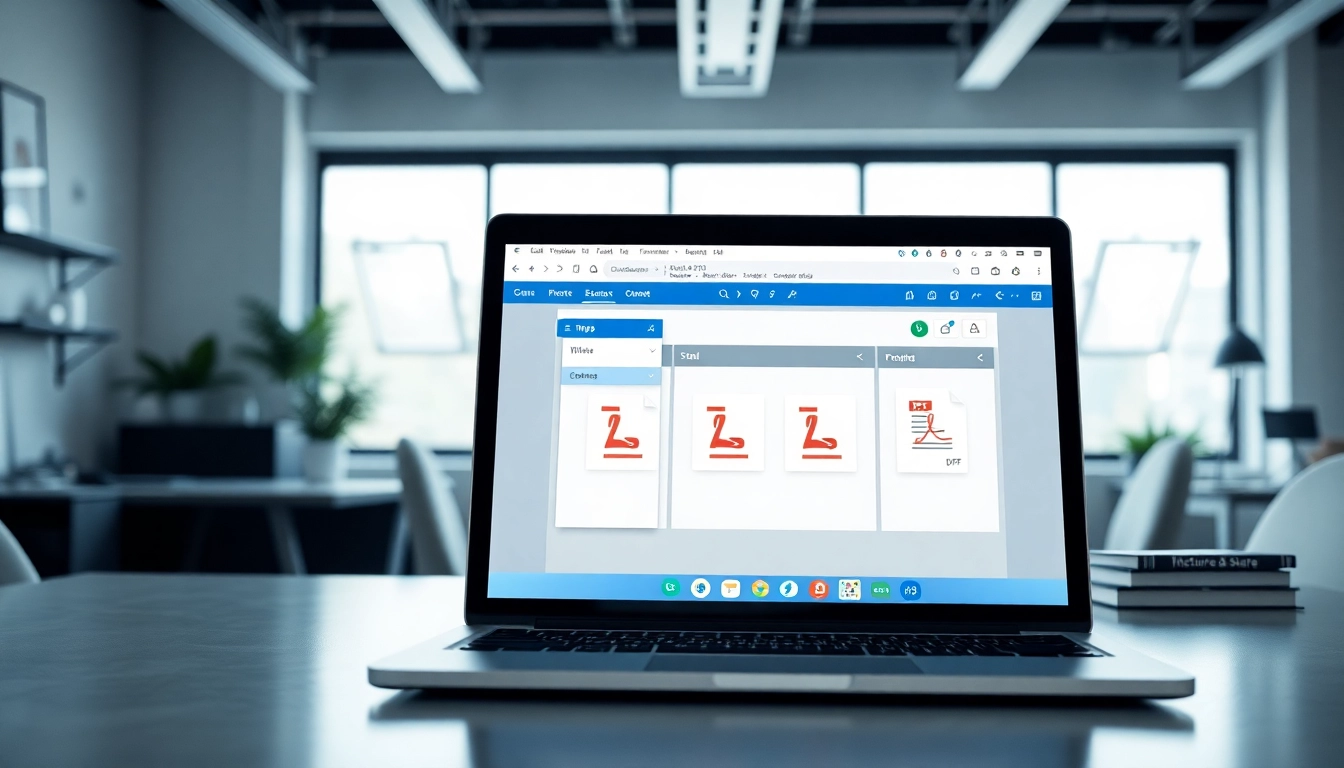Introduction to HP Laptop Features
The HP Laptop series combines cutting-edge technology with practical design to cater to a wide array of users, from casual consumers to business professionals. Whether you require a machine for productivity, entertainment, or gaming, HP has tailored options to meet those diverse needs. The offerings include distinctive features like robust performance specifications, captivating designs, and effective connectivity solutions that enhance the overall user experience.
Design and Build Quality
HP laptops are renowned for their aesthetic appeal and sturdiness. The materials employed in their construction not only contribute to an elegant look but also ensure durability. The premium models often utilize aluminum or magnesium alloy casings, imparting a lightweight feel without sacrificing strength. Additionally, their ergonomic keyboard designs provide comfortable typing experiences during prolonged use, a crucial factor for professionals and students alike.
Performance Specifications
Under the hood, HP laptops boast advanced performance specifications. Depending on the model, they may be equipped with powerful Intel or AMD processors, offering options from entry-level to high-end performance. For example, models within the HP ENVY lineup often feature Intel’s latest Core i5 or i7 processors, while HP’s OMEN series targets gamers with dedicated graphics solutions.
RAM options range significantly, with many configurations offering 8GB to 16GB or more, making multitasking smooth and efficient. Users can expect fast boot times and quick application launches, particularly with models that feature solid-state drives (SSD) as opposed to traditional hard drives.
Connectivity Options
Modern HP laptops are equipped with an array of connectivity options to cater to diverse user needs. USB-C ports are becoming standard, providing fast data transfer rates and versatility. Additionally, many models feature USB-A ports, HDMI outputs, and microSD card readers, allowing for an effortless connection to various peripherals and external displays. This comprehensive suite of ports ensures that users can remain connected, whether in the office or on the go.
Advantages of Using an HP Laptop
Choosing an HP laptop offers numerous advantages that enhance productivity and user satisfaction. These benefits range from versatility in application to efficiency in power management.
Versatility for Work and Play
One of the standout features of HP laptops is their versatility. They are designed to handle a variety of tasks, making them suitable for both work and play. Whether you are editing videos, designing graphics, or simply browsing the web, these laptops can handle it all. The different models cater to specific audiences—from the productivity-focused HP ProBook to the gaming-centric HP OMEN, ensuring that there’s an option for everyone.
Battery Life and Efficiency
Battery life is a critical factor for users who need to stay mobile. HP laptops typically offer impressive battery lifespan, enabling users to work or enjoy entertainment for extended periods without needing to recharge. This efficiency is further optimized by energy-saving features integrated into the operating systems and hardware, allowing for a balance between performance and power conservation.
Integrated Software Solutions
HP laptops come pre-installed with useful software that enhances user productivity. From security software to performance optimization tools, HP offers an enhanced user experience right out of the box. Moreover, many laptops include features like HP Command Center, which allows users to monitor system performance and customize settings for better efficiency.
Common Challenges When Choosing an HP Laptop
While HP laptops offer many positives, potential buyers may face challenges in selecting the right model for their needs.
Understanding Different Model Variations
HP offers a myriad of laptop models, each tailored for specific purposes and users. This vast selection can lead to confusion for consumers trying to find their ideal match. Each series—such as the HP Pavilion for casual users, the HP ENVY for enhanced performance, and the HP OMEN for gamers—has its unique specifications and intended applications. Familiarizing oneself with these distinctions is key to making an informed purchase.
Identifying User Needs and Preferences
Another challenge is identifying personal needs based on usage. A casual user may prioritize portability and battery life, while a gamer would focus on graphics performance and processing power. It’s essential for buyers to evaluate what they’ll most frequently do with their laptop, aligning their selection with those activities to maximize satisfaction.
Price Considerations and Budgeting
Price is often a significant factor when selecting a laptop. HP offers models at various price points, yet understanding what features warrant higher costs is crucial. Buyers should consider their specific requirements and balance them against their budget, potentially looking for refurbished models as a more economical option that still delivers quality performance.
Best Practices for Maximizing HP Laptop Performance
Once an HP laptop is purchased, users can implement various strategies to ensure optimal performance and longevity.
Regular Maintenance and Updates
Keeping the operating system and applications updated is paramount to performance. Regular updates can improve functionality, security, and the overall user experience. Additionally, performing routine maintenance, such as disk cleanups and defragmentation (for HDDs), can help maintain the laptop’s speed over time.
Customizing Settings for Optimal Use
Tweaking settings to match personal preferences and usage can lead to a more personalized experience. For example, adjusting power settings to favor performance or battery life, managing startup applications, and customizing display settings can significantly impact how effectively the laptop operates under varied conditions.
Utilizing Peripheral Devices
Utilizing peripheral devices can enhance the HP laptop experience significantly. External monitors can boost productivity, especially for users engaged in multi-tasking, while docking stations can expand connectivity options, including additional USB ports, enhanced audio, and HDMI outputs. Additionally, utilizing external storage can help manage file organization efficiently.
Conclusion and Final Recommendations for HP Laptop Users
In conclusion, the HP laptop product line presents a vast array of features and capabilities suitable for all kinds of users. Whether you are in business, creative pursuits, or simply need reliable everyday computing, HP has a model that can fit your requirements. The following recommendations can help potential owners maximize their experience.
Assessing Long-Term Value
When choosing an HP laptop, consider its long-term value. This involves not only evaluating upfront costs but also anticipated durability, manufacturer support, and capabilities that may support future software and OS updates. This broader perspective helps in selecting a laptop that remains effective over the years.
Seeking Support and Resources
HP provides ample support and resources for their laptops, covering everything from setup to troubleshooting. Familiarizing oneself with available customer service options, including online help forums, user manuals, and how-to guides, can streamline the support process when needed.
Staying Informed on New Developments
Lastly, being aware of updates within the HP ecosystem—including new models and software improvements—can help users stay ahead. Keeping an eye on technological advancements ensures that they can benefit from the latest features and enhance their productivity.